Overview
Embold will be deprecating the basic authentication using username and passwords for GitHub, Azure, GitLab, and Bitbucket accounts. We encourage you to use personal access tokens (PAT) / app passwords (AP) instead.
What is changing?
Embold will no longer support basic authentication using a username and password from September end (Version 1.8.5.0.). Instead, we recommend using personal access tokens (PAT) for your Github, GitLab, and Azure accounts and app password (AP) for your Bitbucket account.
See how to create a GitHub access token or an app password for Bitbucket or a GitLab access token or an Azure DevOps access token.
Why is Embold deprecating this feature?
Using personal access tokens (PAT) or app passwords (AP) is a more secure way of authentication. GitHub will be discontinuing password authentication to the API from November, 13th 2020.
What will happen to my existing repositories with this change?
You will have to reconfigure VCA with your GitHub, Bitbucket, GitLab, or Azure DevOp accounts using personal access tokens (PAT) / app passwords (AP). Your existing repositories will not be affected by this change.
We will send you a step by step procedure to make this change closer to the release.
How to authenticate using PAT/ app password?
There are 2 ways through which you can authenticate using personal access token/app password:
A. Using version control account (VCA)
- Create a new version control account (VCA) at Embold. For more information about how to create a new VCA, click here.
- Select your desired account type (GitHub, Bitbucket, GitLab, or Azure DevOps).
- ‘Email’ label is replaced now with username and password with app password (for Bitbucket) and personal access token (for GitHub, GitLab, and Azure DevOps).
For example, the account type is selected as Bitbucket, email is replaced by username and password by app password.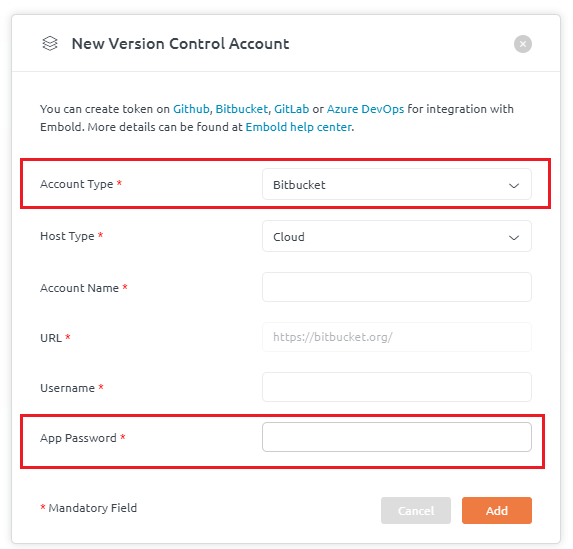
- That’s it! Your password is now replaced with PAT.
B.Add or edit repository:
- Click the Link Repositories tile inside your project.
- In the Link Repositories pop-up, under the Link New tab, select repository type as git or tfs. The password is now replaced with the personal access token (PAT). There is no change seen for the svn repository.
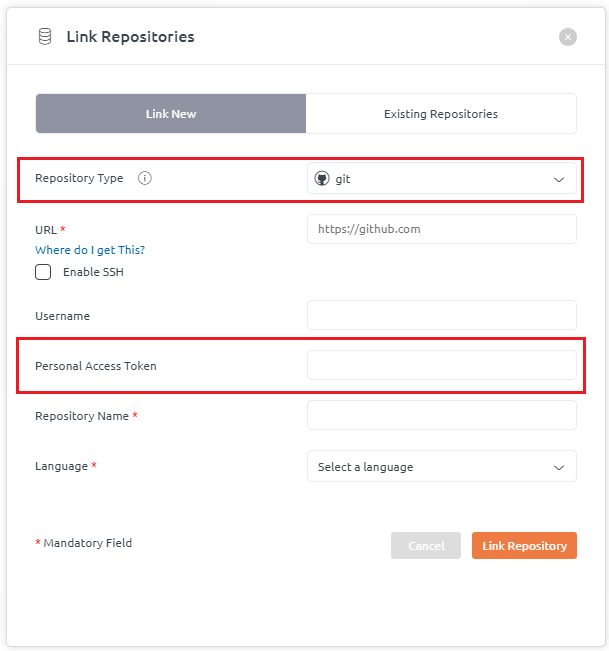
- That’s it! Your password is now replaced with PAT.

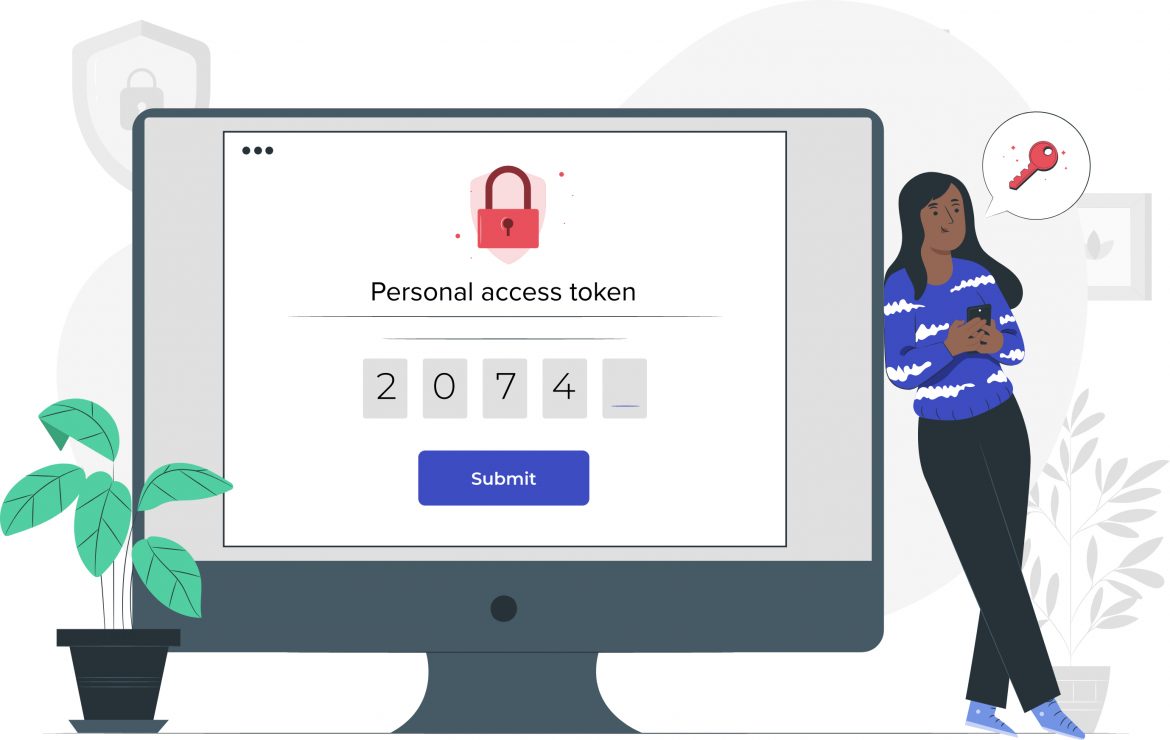
Comments are closed.