Identify and fix all your source code issues in the IntelliJ IDEA Java IDE with the all-new Embold IntelliJ plugin. IntelliJ IDEA is one of the foremost development tools dedicated to Java and was first released by JetBrains all the way back in 2001. This application is renowned for its expansive and multifaceted plugin ecosystem, and now you can integrate our superlative software analytics solution straight into the IntelliJ interface via the dedicated Embold plugin.
How to Install the Embold Plugin for IntelliJ IDEA
The process of acquiring the Embold IntelliJ IDEA plugin is simplicity itself. The Embold Plugin is available on the IntelliJ IDEA marketplace, to install it, just follow these easy steps –
- Step 1: Start the IntelliJ IDEA program
- Step 2: Find the ‘Plugins’ tab in the settings or preferences section
- Step 3: Once there, simply type in ‘Embold’ in the search bar at the top of the screen to find the Embold plugin. Or, visit this page to download it directly from the JetBrains plugin repository
- Step 4: Click the install button and wait for the plug into install
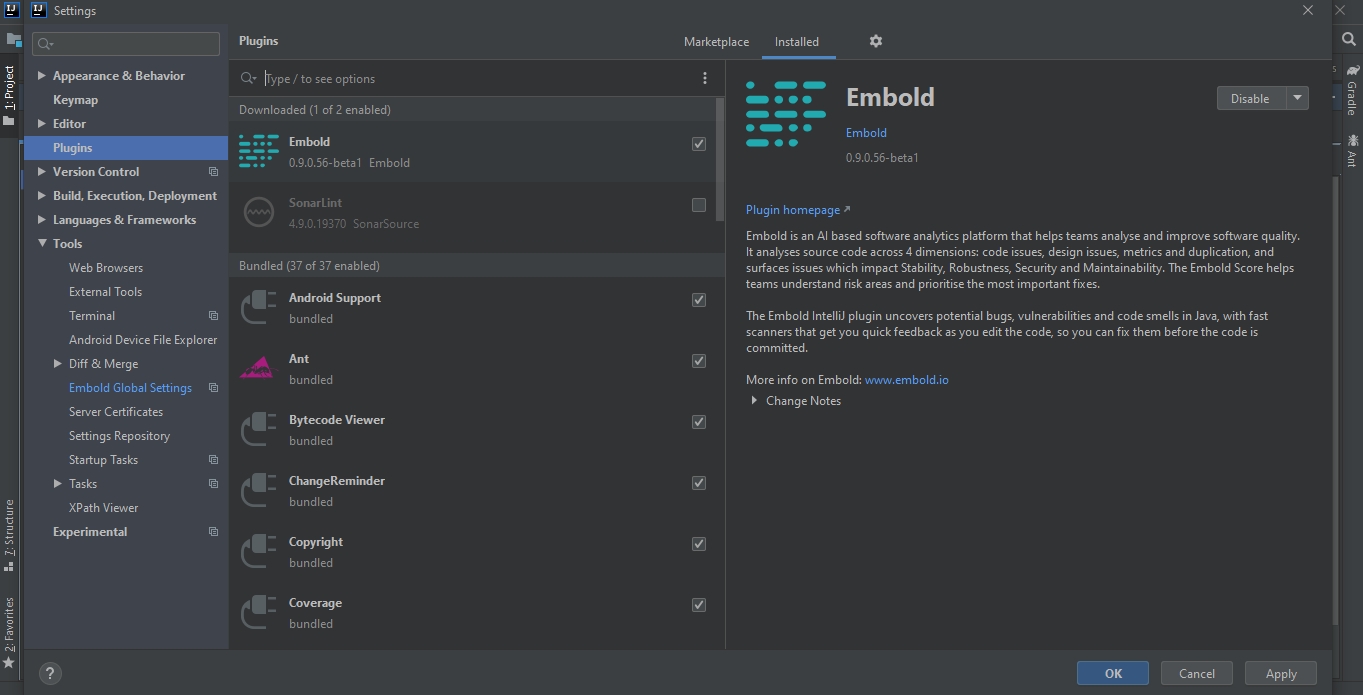
Visit our installation and backup guide for a more in-depth explanation of the plugin installation process.
How the Embold Plugin for IntelliJ IDEA Works
Once the plugin is installed and up and running, Embold’s code analysis tool ready to assist you. As the image below illustrates, the Embold Issues Inspector will scan the code in your open project and identify issues within it. The issues that are identified by the plugin will be highlighted, and not only does Embold point out where the issues are, but once you select a specific issue, it also offers prompts on how the issue can be fixed.
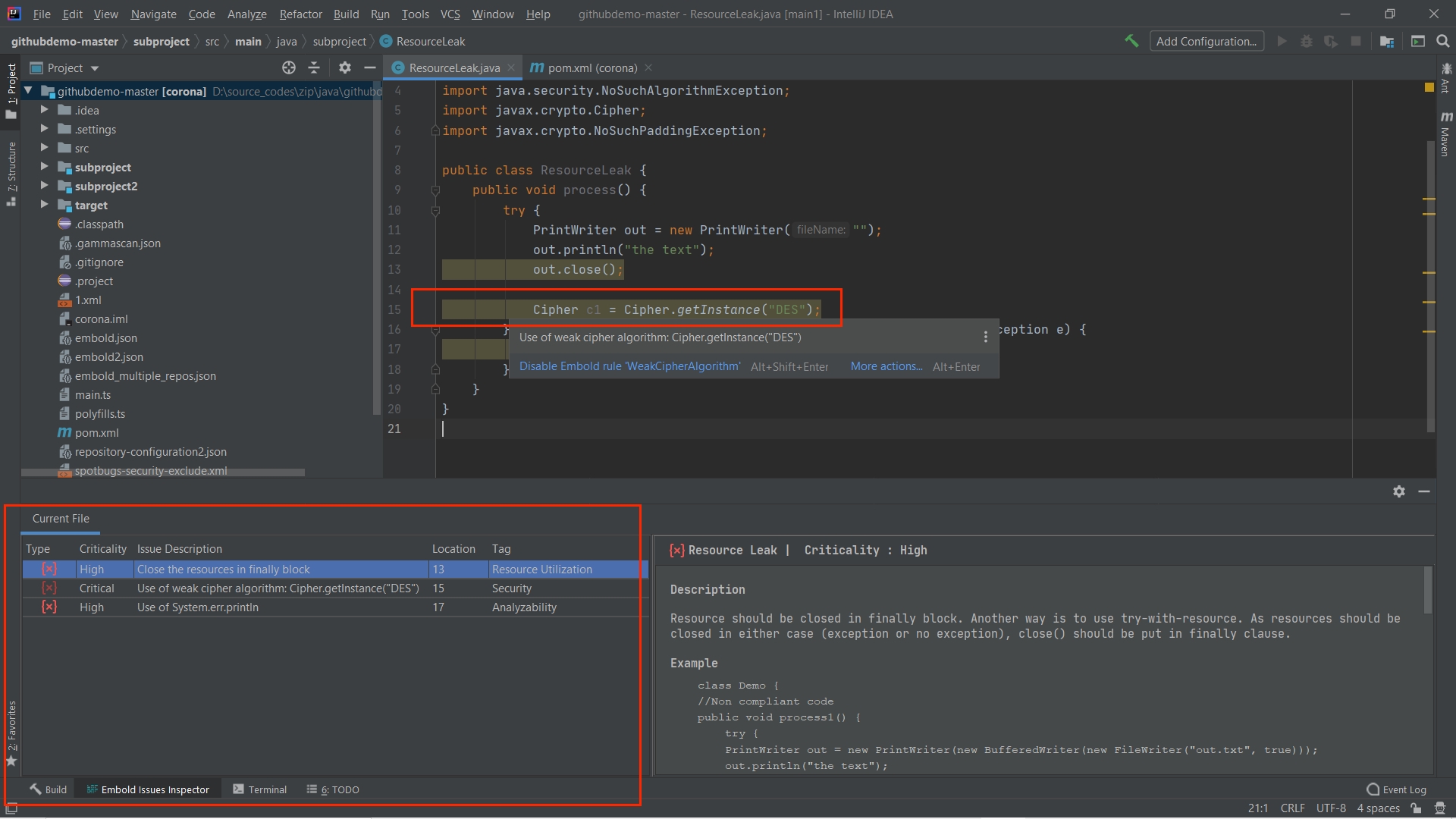
To further simplify the experience, Embold also offers a Code Checker configuration which classifies the issues based on their severity. These issues are classified into the following categories –
- Info-Level Issues: the least alarming set of issues are at the info level. This includes maintainability issues such as Tightly Coupled Class, and efficiency issues such as String Concatenation In Logging
- Low-Level Issues: examples of low-level issues include Log Level Info In Catch Block which affects analyzability and robustness issues such as Non Thread Safe Field Declaration
- Medium-Level Issues: As far as medium-level issues go, Embold highlights security issues such as Sensitive Info Logged, Preserve Stack Trace In Logs which falls under the analyzability KPI, Read Only Transaction which affects robustness, and maintainability issues such as Unusual REST Practice
- High-Level Issues: Our tool picks up serious issues dealing with security like Initialization Of Secure Random At Method Level, and Security Sensitive Regex, along with analyzability issues like Use Of System.err.println and Invalid Logging Class Name. The Embold plugin also catches issues with efficiency including Thread.sleep() In a Synchronized Block Or Method, and Complex Regex Pattern
- Critical-Level Issues: The Embold plugin will scan and flag critical issues in your source code too. This includes issues that affect resource utilization and efficiency – Resource Leak, Compile Regex Once, and Possible Thread Leak In Executor Service. The plugin can also detect critical security issues such as Non Private Field In Synchronized Block, Weak Cipher Algorithm, and Disabled Spring Securitys CSRF
You can also choose to enable or disable specific code checks based on your needs and priorities.
Why You Need the Embold Plugin for IntelliJ IDEA
Not sure whether or not you need our IntelliJ IDE plugin? Here’s how you can benefit from it –
- Check and fix code issues at every step of the development phase
- Save time and resources that would otherwise need to be dedicated to debugging and fixing coding errors
- Allows you to prioritize the improvement of your product rather than spending painstaking hours on finding and fixing bugs and issues
Visit the Embold website for more information regarding our solutions. If you have any queries regarding the Embold plugin for IntelliJ IDEA write us a comment below or feel free to contact us at any time.


Comments are closed.